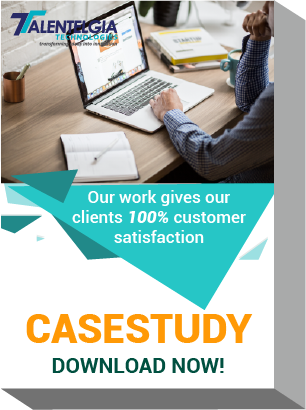Bitbucket is specially designed for professional teams to plan projects, collaborate with members, test code, and execute tasks in one place. It is a popular choice for software development teams of all sizes, from small start-ups to large enterprises.
With Bitbucket, teams can easily manage and track code changes, collaborate on code development and perform code reviews. Additionally, it also provides a range of built-in integrations with other development tools like Jira, Trello, and Slack.
In this blog, we will take a closer look at the features of Bitbucket and how it can help teams to improve collaboration, streamline code management and boost productivity. Whether you are new to Bitbucket or looking to optimize your workflow, this guide will provide you with all the information you need to get started.
Bitbucket Overview
Collaboration is the process of working together with others to achieve a common goal. It’s essential in today’s work environment, where teams are often geographically dispersed, and projects are becoming increasingly complex. Collaboration allows teams to share ideas, resources, and knowledge, and to work together more efficiently and effectively.
Bitbucket is a web-based version control and collaboration platform that enables teams to work together on software projects. It is built for professional teams and offers powerful features for code management, such as version control, branching, and merging.
Bitbucket also provides collaboration features, such as pull requests, task, issue tracking, built-in analytics and reporting. Here, we’ll walk you through the basics of using Bitbucket for collaboration, from setting up your account to using advanced features.
Setting up a Bitbucket account
To get started with Bitbucket, you’ll need to create an account. You can sign up for a free account or choose one of the paid plans that offer additional features and storage.
Once you have an account, you can create a repository for your project. A repository is a place to store and manage the files with code associated with your project. You can create as many repositories as you need and invite team members to join them.
To invite team members to your repository, you’ll need to add them as collaborators. You can do this by going to the repository settings and selecting “Access management.” From there, you can add team members by email and assign them different levels of access, such as read, write, or admin.
Using Bitbucket for version control
Version control is a system that enables teams to manage changes to files and code over time. Bitbucket uses a version control system called Git, which is a popular and powerful tool for managing code.
The most vital key features are:
- Version control is the ability to create branches. A branch is a copy of the code in a repository that can be worked on separately from the main codebase. This allows multiple team members to work on different features or bug fixes at the same time without interfering with each other.
- When changes are made on a branch, they can be merged back into the main codebase. This process is called merging, and it’s an important part of version control. Merging can also be used to resolve conflicts, which occur when changes are made to the same lines of code on different branches. Bitbucket provides a user-friendly interface for merging and resolving conflicts, which makes it easy for teams to work together on code changes.
Collaboration features in Bitbucket
Bitbucket provides a number of powerful collaboration features that enable teams to work together on code changes.
Lets understand the most important of these:
- A pull request is a way to submit code changes for review and approval before they’re merged into the main codebase. Team members can review the changes, make comments, and even suggest revisions. This makes it easy for teams to catch bugs, improve code quality, and ensure that changes align with the project’s goals.
- Another key feature of Bitbucket is the built-in task and issue tracking. This allows teams to keep track of bugs, feature requests, and other tasks in a centralized location. Team members can assign tasks, set priorities, and track progress. This helps to keep projects on track, and makes it easy for teams to stay informed about what needs to be done.
- Bitbucket also provides notifications that keep team members informed of changes to the repository. These notifications can be customized to send alerts when specific actions occur, such as when a pull request is approved or when a task is completed.
Advanced features in Bitbucket
Bitbucket offers a number of advanced features that can help teams to work more efficiently and effectively:
- Bitbucket Pipelines is a feature that allows teams to automate the process of building, testing, and deploying code. This can be especially useful for teams that practice continuous integration and deployment. Pipelines can be set up to automatically build and test code changes, and to deploy them to different environments. This helps to ensure that code changes are deployed quickly and that they’re stable and reliable.
- Bitbucket also provides built-in analytics and reporting that can help teams to track repository activity and progress. These analytics can be used to see how often code changes are made, how many bugs are being found and fixed, and how quickly tasks are being completed. This information can be used to identify bottlenecks in the development process and to make data-driven decisions.
- Integrating Bitbucket with other tools such as Jira, Trello, and Slack can help teams to work together more seamlessly. For example, teams can use Jira to track tasks and bugs and use Bitbucket to manage code changes. This makes it easy for teams to stay informed about what needs to be done and to work together more efficiently.
Conclusion
Bitbucket is a powerful tool that can help teams to work together more efficiently and effectively. Bitbucket helps you build quality software more efficiently with a code review option. It is available for free to individuals and teams with five or fewer users. Furthermore, it also allows you to push files using the Git command line.
Bitbucket also offers advanced features such as Bitbucket Pipelines and integration with other tools that can help teams to work together more seamlessly. By mastering the use of Bitbucket, teams can improve code quality, catch bugs, and streamline their development process.
If you found this guide on mastering collaboration with Bitbucket informative and valuable, be sure to check out our website KnowledgeStrap for more helpful technology-related content.
Our team of experts provides a variety of informative blogs, technology reviews, and business insights that keep you updated on the latest technology trends. Whether you’re a tech enthusiast or a business professional, KnowledgeStrap has something for everyone.
Don’t miss out, visit us today to stay ahead of the curve.